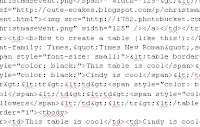
Let me save you a little bit of the trouble, so you can snaz up your blog!
| Coding | Result | ||||
| How to create a text link: <center><a href="http://cute-ecakes.blogspot.com">WORDS</a></center> | WORDS | ||||
| How to create an image link: <center><a href="http://cute-ecakes.blogspot.com/p/christmas-giveaway-and-donation-event.html"><img src="http://i782.photobucket.com/albums/yy105/cynthiathornton/christmasevent.png" width="125"></a></center> |  | ||||
| How to create a table (like this!): <table border=1><tr><td>This table is cool</td><td>Cindy is cool</td></tr><tr><td>Cute-Ecakes is cool</td><td>We LUV followers</td></tr></table> |
| ||||
| How to change your background color: <table border="0"><tr><td bgcolor="#cc9966">This color is ugly</td><td bgcolor="#f6b26b">This color is pretty</td></tr></table> |
| ||||
| How to use an image as your background: <table border="0"><tr><td background="http://i782.photobucket.com/albums/yy105/cynthiathornton/marb007.jpg"><b><center>Wish I had marble counter tops</b></center></td><td bgcolor="#f6b26b">This color is pretty</td></tr></table> |
|
- What each piece of code does, and what you can change:
- <a href> indicates a link
- </a> ends the link
- <center> ummm...centers whatever follows!
- <img src> precedes the URL of your image. You can use Photobucket for free!
- <target="blank"> indicates opening a link in a new tab or window, without which the user will click away from your site!
- <width> indicated the size in pixels of your image
- <table border="x"> The example above uses "1" but when set at "0" will align your content without "seeing" any table at all!
- <tr> new row
- </tr> end of a row
- <td> new column
- </td> end of a column
- <b> bold
FREE backgrounds and textures: http://www.grsites.com/archive/textures/category/19/texture/0/
Website Design: If you are looking for something beyond the basics, you might look into online college classes in HTML and web design.

10 comments:
hey friend! thanks for the info! I was in charge of a reunion website and I learned some HTML, but forgot, so thanks for some tips!
luv,
mare
http://mare-itsjustmebeingme.blogspot.com
Thanks so much!! This is super helpful! I know zero html, so I can definitely use this.:)
Shiloh
http://everydaygameplan.net
I list so many links to other blogs featuring giveaways on my site that my Bounce rate is high. When I create a link in blogger it makes the reader leave my site.
For example I have this link in HTML:
Rearz.
Where would I add in the link to make it open a pop up window?
Thanks!
Oh, it left the link instead of the html. Ok, it looks like this.
Rearz.
Ok, I can't even show you what it looks like...
Maybe you can explain anyway.
Kristen,
You need to add TARGET="BLANK" to your link code. It will look like this: I omitted the <> so that comments wouldn't change it into a link! The entire code goes between the <> :)
a href="http://cute-ecakes.blogspot.com" target="blank
Thanks for the tips! I'm pretty new to blogging and am finally starting to feel like I semi know what I'm doing, these will definitely come in handy!
www.theflyingtime.blogspot.com
Always love html tips. Thanks. I also RT this post as well to help others.
Blessings,
LaVonne @ Long Wait For Isabella
Wow! Awesome post! Thank you so much for sharing this information. :)
New follower from the FNF Blog Hop! Please follow back! Thanks!
http://tigereyes2001reviews.blogspot.com/
Post a Comment