Then go to http://www.alexa.com/
Once you enter your site information, you will need to verify that you are the owner!
Copy the piece of code next to: "Or, in its own meta tag"
If you are on Blogger, you will need to go to Design--->Edit HTML
Copy the piece of code next to: "Or, in its own meta tag"
If you are on Blogger, you will need to go to Design--->Edit HTML
Press ctrl +F or Apple+F to bring up the search bar
search for </head>
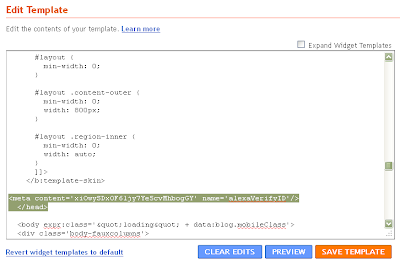
Paste the Alexa code, (It mentions adding it to your home page) RIGHT BEFORE </head>
Save and you can let them verify!
SAVE YOUR TEMPLATE!
If you have several tabs open while you do this, it could be easy to overlook!
Click Verify my ID button on Alexa

SUCCESS!!
It doesn't change anything on your site, just a code snippet for them to find:)
Go HERE to download the toolbar
THAT'S IMPORTANT!
You can cut your rank with NO NEW VISITORS. Read this article to find out why!
If you have any problems let me know!
I consider this to have been a very important step in my growth.
A good friend said "If you don't put time-lines and numbers down on paper, it is not a goal. It is a wish."
Great line Becky!
Stop in our forum for additional support!
THAT'S IMPORTANT!
You can cut your rank with NO NEW VISITORS. Read this article to find out why!
If you have any problems let me know!
I consider this to have been a very important step in my growth.
A good friend said "If you don't put time-lines and numbers down on paper, it is not a goal. It is a wish."
Great line Becky!
Stop in our forum for additional support!




3 comments:
Great article! I was so confused when I did this, but I eventually got it. Alexa doesn't make it easy!
thank you! such a help...
Thank you! I was actually going to do this earlier but just looking at it and not being at all code-savvy, I decided not to mess with it. Was able to get it verified in no time with your instructions! :)
Post a Comment