Do you like my new signature? You can customize your own right here! Yep I sat on the computer a little too long today and came up with this!
Now to make your OWN!
Choose from the following backgrounds:
It may take a full minute for the code to update!
To be sure the form has updated, check to see if YOUR photo URL is started on line 3!
I cannot put your Google Ad below the signature, (like mine is displaying) If you want that part you will have to add it on to your post template, as described below.
To test out your code:
Create a new blog post, and paste the generated code into the "edit html" section, and click preview.
If you would like toSave your signature so it always shows up on your blog posts, go to Settings--->Formatting and tab to the very bottom. In the box next to "Post Template", paste your code and save. Now whenever you create a new post, your signature will be there!
I will be adding new backgrounds and set-ups to this form so check back soon!



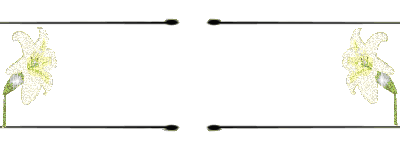
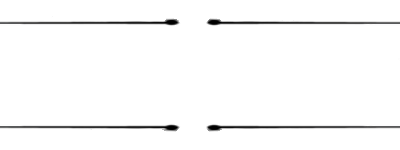










1 comments:
This is a freaking AWESOME tool! I only wonder if it will slow down the load time for a site. Hmmm... will have to try it and see. And I'd probably want to make my buttons a tad bit smaller. That can probably be adjusted via the code though, I imagine.
This rocks... thanks so much for sharing!!! I Stumbled this for you too!
Smiles, Jenn @Misadventures in Motherhood
Post a Comment